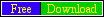Hi, my-blogmedia readers. Here is other tip to boost your internet connection problem. This post is the continuation of the previous post. Hope this can help you. Enjoy.
4. Troubleshooting Line Quality
If your off-peak Speedtest numbers didn't measure up to your plan's specifications and if you found poor signal-to-noise or line attenuation numbers, it's time to troubleshoot your wiring. Excessive noise may cause intermittent dropouts, too.
Your first task is to determine whether the signal is already degraded when it reaches your house or whether your own wiring is at fault. To test this, move your cable modem as close as you can to where the wire first splits. If possible, take a laptop and power cord for your modem outside to the junction where it connects to the house. Retest and see if things improve. If they don't, call your cable company. If your own wiring looks to be at fault, reduce the number of splits that occur before the wiring reaches your modem and/or replace the wire itself, which may be faulty. The ultimate solution for cable modems is to create a split directly after the junction box and then run a clean new cable directly to your modem, using the other split for all of your TVs (which are less affected by noise).
For DSL modems, noisy inside wiring tends to be due to the other phone equipment on your line. This interference is supposed to be controlled by the filters placed between the wall jack and each device. Make sure that they are all in place. If you still have too much noise, the best solution is to install a "DSL/POTS splitter" immediately after the phone box, where the wiring comes into the house, and then run a dedicated "homerun" wire straight to the modem. This arrangement will completely isolate your modem from the regular phone wiring -- and the new wire should help, too.
If you don't want to do this job yourself, you can ask your cable or phone company to perform both tasks for a fee. Finally, improper grounding can be a source of noise, especially on cable. Make sure that all of your TV equipment is plugged into properly grounded outlets, with polarized plugs oriented in the right direction and without any three-prong-to-two-prong adapters. If you have an electric outlet tester, use it to check for excess voltage on your cable wiring. An electrician can find and fix any grounding problems, which are safety concerns as well.
Wait for the next tips in the next post.
(source: tech.msn)