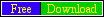Hi my-blogmedia readers, is your computer/PC/Laptop/Notebook run slowly?. Here is the tip for you. Read it.
Move your media files to an external drive
Hard drive filling up? Nothing frees space faster than moving your music library to an external or second internal drive.
First, close any music-playing software. In XP, open My Documents and drag the My Music folder to the external drive. Windows will figure out that you're moving a special folder and will change its own settings accordingly. (If you don't use the My Music folder, just drag the folder you use to the drive. Windows doesn't have to treat it as a special folder because, well, it isn't.)
In Vista, click Start, right-click Music and then select Properties. Click the Location tab. Change the path to a folder on your new hard drive and click OK. If Windows asks whether you want to create a new folder, click Yes. When Windows inquires whether you want to move all of the files, click Yes again. If you use Windows Media Player, open it after the move and press F3. Select the new Music folder and let the application search for files.
See the next tips in next posting.
(source: msn.tech)