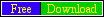Hi, friends..we meet again.
After having blogger account, what next? With this post, my-blogmedia is trying to talk about how to post the article in blogger. Here is the steps to post the article. I assume that you use the same platform with me, blogspot that recently have been merging with Google.
1. Open your blogger/blogspot account.
2. Go to the dashboard panel.
3. Click The new Post for creating new article.
4. After have a fix article just click publish the post. Done.
5. It's easy and simple right? hehe.
Here are some tips, pick the actual or good theme for the posting. Set the font or font colour so it can catch the
reader's eye to see your posting. If needed you can add the image or video to that post.
Okay, have a nice blogging.